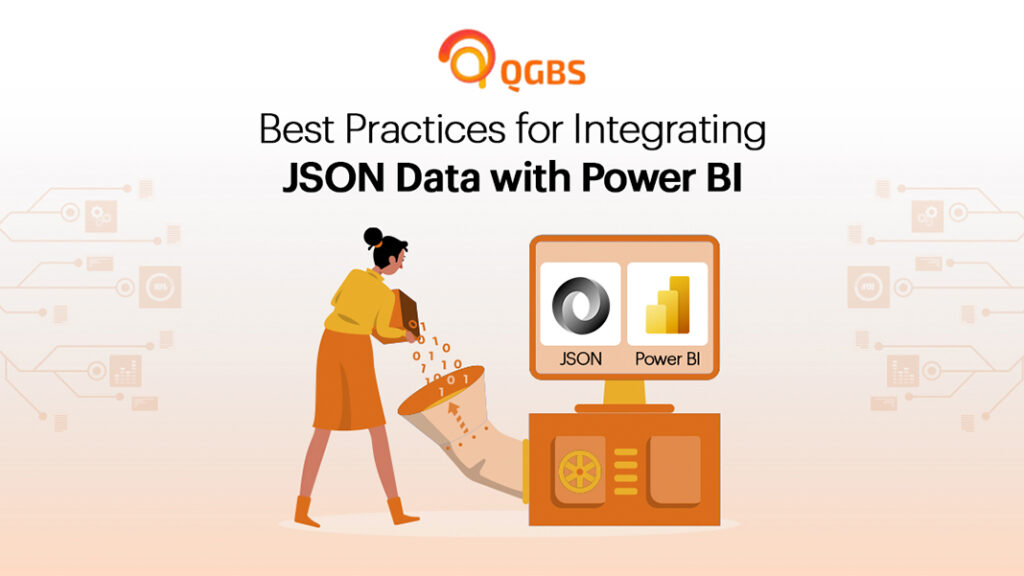
Looking for a way to integrating JSON data with Power BI to unlock powerful data visualization & analytical capabilities for the organization? If so, then here is the blog post for you that will help you know through which practices it would become possible to integrate JSON data with Power BI.
With this, so many have this question in their mind What is Power BI, & for what process is it used? So, to know about all these different things & get a clear idea, let’s dive in without taking any longer:
Table of Contents
This is a powerful business analytics service developed by Microsoft, & it provides a set of tools to everyone. Through these, people will get to aggregate, analyze, visualize, and share data.
Well, not only this, Power BI enables users to create comprehensive resorts & dashboards through which people will be able to review and offer insights to make informed decisions.
Other than this, let’s now have a look at the processes for which Power BI is used:
This is used for a variety of purposes that are related to business intelligence & data analytics. And because of all this ease, it’s primary function is to help organizations make informed decisions by transforming raw data into meaningful insights through interactive visualizations & reports.
Now, let’s get to the main thing through which you will make your work convenient integrating JSON data:
Before starting to import JSON data into Power BI, it’s important for everyone to understand the structure. It’s because by learning about that, people will get to know they can do the work on the spot or make appropriate changes for the same. This is what people would be able to do if they followed the below tips, like:
Once the structure is understood, people should focus on cleaning & preparing the JSON data based on their understanding. This is important to do because only then will anyone be able to do an accurate analysis. For a better idea, everyone should follow a few tips, like:
Now, here is the essential step where people can start integrating JSON data. It’s because Power BI provides several methods to establish a proper connection, like: Power Query Editor or connecting to web data sources directly. So, let’s understand how importing JSON data is possible through various methods:
Step 1: Open the Power BI desktop & select “Get Data”.
Step 2: Choose “JSON” from the data sources.
Step 3: Now, load the JSON file.
Step 4: Here, use the power query editor to transform data as needed.
Step 1: Select “Get Data”>”Web”.
Step 2: Enter the URL of the JSON data source file.
Step 3: Authenticate the file if required.
Step 4: Transform data using the power query editor.
When it comes to transforming the data into another format using the Power BI API, it involves various things like:
& many more to let the data fit with everyone’s analytical needs. At this stage, people will have the convenience of doing many different things with JSON data, including:
Add Custom Cloumns, etc. This way, they will be able to make the data more presentable & understandable for everyone.
Once after the transformation, when data starts to grow, it becomes really important to optimize performance to ensure fast & responsive reports. For this, there is need to follow a few ways for better convenience, like:
This will help everyone improve the functions & avoid complex calculations in visualizations to improve performance.
Now, with the importing process, it is important for everyone to secure & maintain the data to make it convenient for everyone to get it on time to make informed as well as better decisions.
By doing so, people would be able to maintain integrity better, which is essential for reliable analysis.
Finally, for more engagement, it is really important to design compelling visuals & dashboards to share insights with stakeholders. This will help everyone make better decisions & conveniently import the JSON data into Power BI.
The above-mentioned practices give everyone the idea that integrating JSON data requires a lot of follow-up. So, after knowing this, if you are looking to learn about Power BI alternatives to be a great help, then you can get in touch with QGBS right away, as we will be happy to help you.